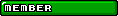|
A tutorial on installing dowloaded MUGEN content.
Group: Tutorial
Name: Installing Downloaded MUGEN content
Registered: Uh, what does that mean?
Target: MUGEN
So, you want to learn to install characters and stages to MUGEN to play with, but don't understand how?
No worries, I, Tylor the Golden Yoshi will teach you!
Now first thing's first, download a character and extract his/her folder in to the chars/ subfolder.
I'll use "yoshi3rev" as an example.
So yeah, you have his folder in the chars/ folder? Yes, I know that he doesn't show up.
Okay, no go into the data/ folder and open "select" with notepad. Now go down until you see something like this:
kfm, stages/kfm.def
now below it, type the name of your char's folder, like this:
kfm, stages/kfm.def
yoshi3rev
That's it! Save the file, and play MUGEN!
Now if you notice, the folder contains a file named "myoshi.def". That's Metal Yoshi's DEF file.
To install him, type the name of his folder, then add a "/", then type the name of the DEF file, extionsion included.
kfm, stages/kfm.def
yoshi3rev
yoshi3rev/myoshi.def
To install a stage, I'll use "ystage.def" as an example.
Extract the files into the "stages" folder, except for the music file, that goes into the "sound" folder.
Scroll down until you see this:
[ExtraStages]
;Put extra stages here. They will be available in VS and Watch modes.
;For example, you can insert "stages/mybg.def".
stages/stage0-720.def
To install the stages, type "stages/" and the name of your stage's DEF file. Like so:
[ExtraStages]
;Put extra stages here. They will be available in VS and Watch modes.
;For example, you can insert "stages/mybg.def".
stages/stage0-720.def
stages/ystage.def
That's all to it! Save the file, and play MUGEN!
A tutorial on installing dowloaded MUGEN content.
Group: Tutorial
Name: Installing Downloaded MUGEN content
Registered: Uh, what does that mean?
Target: MUGEN
So, you want to learn to install characters and stages to MUGEN to play with, but don't understand how?
No worries, I, Tylor the Golden Yoshi will teach you!
Now first thing's first, download a character and extract his/her folder in to the chars/ subfolder.
I'll use "yoshi3rev" as an example.
So yeah, you have his folder in the chars/ folder? Yes, I know that he doesn't show up.
Okay, no go into the data/ folder and open "select" with notepad. Now go down until you see something like this:
kfm, stages/kfm.def
now below it, type the name of your char's folder, like this:
kfm, stages/kfm.def
yoshi3rev
That's it! Save the file, and play MUGEN!
Now if you notice, the folder contains a file named "myoshi.def". That's Metal Yoshi's DEF file.
To install him, type the name of his folder, then add a "/", then type the name of the DEF file, extionsion included.
kfm, stages/kfm.def
yoshi3rev
yoshi3rev/myoshi.def
To install a stage, I'll use "ystage.def" as an example.
Extract the files into the "stages" folder, except for the music file, that goes into the "sound" folder.
Scroll down until you see this:
[ExtraStages]
;Put extra stages here. They will be available in VS and Watch modes.
;For example, you can insert "stages/mybg.def".
stages/stage0-720.def
To install the stages, type "stages/" and the name of your stage's DEF file. Like so:
[ExtraStages]
;Put extra stages here. They will be available in VS and Watch modes.
;For example, you can insert "stages/mybg.def".
stages/stage0-720.def
stages/ystage.def
That's all to it! Save the file, and play MUGEN!
_________________
|


![United States [us]](./images/flags/us.gif) Nite Shadow
Nite Shadow
![Spain [es]](./images/flags/es.gif) Gatete
Gatete
![United States [us]](./images/flags/us.gif) Nite Shadow
Nite Shadow
![Spain [es]](./images/flags/es.gif) Gatete
Gatete
![United States [us]](./images/flags/us.gif) Nite Shadow
Nite Shadow
![United States [us]](./images/flags/us.gif) Nite Shadow
Nite Shadow
![Canada [ca]](./images/flags/ca.gif) Ace
Ace
![Spain [es]](./images/flags/es.gif) Gatete
Gatete
![Canada [ca]](./images/flags/ca.gif) Friendly Dictator
Friendly Dictator
![Taiwan [tw]](./images/flags/tw.gif) Hypernova
Hypernova
![Spain [es]](./images/flags/es.gif) Gatete
Gatete
![United States [us]](./images/flags/us.gif) TylorGoldenYoshi
TylorGoldenYoshi
![Taiwan [tw]](./images/flags/tw.gif) Hypernova
Hypernova
![Spain [es]](./images/flags/es.gif) Gatete
Gatete
![United States [us]](./images/flags/us.gif) TylorGoldenYoshi
TylorGoldenYoshi
![Canada [ca]](./images/flags/ca.gif) Friendly Dictator
Friendly Dictator
![Spain [es]](./images/flags/es.gif) Gatete
Gatete
![United States [us]](./images/flags/us.gif) Technoflops
Technoflops
![Netherlands [nl]](./images/flags/nl.gif) D-Dazzle
D-Dazzle
![Spain [es]](./images/flags/es.gif) Gatete
Gatete