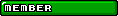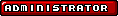To me, it is kind of user-unfriendly; giving it just [simg][/simg] to the text field without extra clues gave me trouble in the past, and I assume new users might face the same issue as well.
How about making it give
Code:
[simg w=(width) h=(height)][/simg]
upon clicking the button, instead? This would definitely be of assistance. It could encourage people to use this BBCode more often, and maybe there will be less issues with big-sized images in the future (and never forget the little time it saves up!).
To me, it is kind of user-unfriendly; giving it just [simg][/simg] to the text field without extra clues gave me trouble in the past, and I assume new users might face the same issue as well.
How about making it give [code][simg w=(width) h=(height)][/simg][/code] upon clicking the button, instead? This would definitely be of assistance. It could encourage people to use this BBCode more often, and maybe there will be less issues with big-sized images in the future (and never forget the little time it saves up!).


![Chile [cl]](./images/flags/cl.gif) Old Yuanxian
Old Yuanxian
![United States [us]](./images/flags/us.gif) VinnyVideo
VinnyVideo