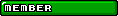| Page 1 of 1 |
[ 3 posts ] |
 
|
| Author | Message | |||||
|---|---|---|---|---|---|---|
![Undefined [zz]](./images/flags/zz.gif) DreiDreiDesert DreiDreiDesert
|
|
|||||
|
|
|||||
|
|
![Zimbabwe [zw]](./images/flags/zw.gif) BlasterMaster BlasterMaster
|
|
|||||
|
|
|||||
|
|
![United Kingdom [gb]](./images/flags/gb.gif) Yrr Yrr
|
|
||||
|
|
||||
|
|
|
| « Previous topic | Next topic » |
| Page 1 of 1 |
[ 3 posts ] |
 
|
Who is online |
Users browsing this topic: No registered users and 1 guest |
| You cannot post new topics in this forum You cannot reply to topics in this forum You cannot edit your posts in this forum You cannot delete your posts in this forum You cannot post attachments in this forum |