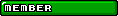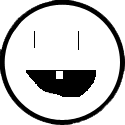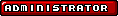moonrat wrote:
HylianDev wrote:
I don't use game maker so if this solution isn't possible, sorry. But maybe:
Try turning the thing's mask on from the code in the player object before the player tests collisions, then turning it right back on?
Turning off the collision for all objects for the platform would mean, even if collision was off for just a step, the enemies and such using it would fall through it.
It wouldn't be for a step, it would only be from the beginning of Mario's collision code to the end of it.
All of the game objects are in a linear list and their step functions run one by one. Their code will not run in the middle of Mario's code.
[quote="moonrat"][quote="HylianDev"]I don't use game maker so if this solution isn't possible, sorry. But maybe:
Try turning the thing's mask on from the code in the player object before the player tests collisions, then turning it right back on?[/quote]
Turning off the collision for all objects for the platform would mean, even if collision was off for just a step, the enemies and such using it would fall through it.[/quote]
It wouldn't be for a step, it would only be from the beginning of Mario's collision code to the end of it.
All of the game objects are in a linear list and their step functions run one by one. Their code will not run in the middle of Mario's code.


![United States [us]](./images/flags/us.gif) moonrat
moonrat
![United States [us]](./images/flags/us.gif) littlelum
littlelum
![United States [us]](./images/flags/us.gif) moonrat
moonrat
![United States [us]](./images/flags/us.gif) HylianDev
HylianDev
![United States [us]](./images/flags/us.gif) moonrat
moonrat
![Turkey [tr]](./images/flags/tr.gif) Mors
Mors
![United States [us]](./images/flags/us.gif) HylianDev
HylianDev
![Canada [ca]](./images/flags/ca.gif) Morrad1991
Morrad1991
![United States [us]](./images/flags/us.gif) Willsaber
Willsaber