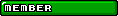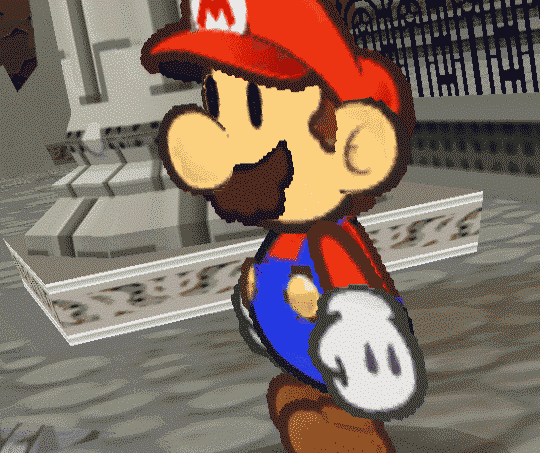I'm not entirely sure what you mean, P-Star7. If you're implying that the eyes and eyebrows of Toon Link are a separate model, then that's a reasonable assumption. That way, it's easier to apply certain programming to see them in a similar fashion to anime eyes if viewed through the hair.
TheShyGuy wrote:
I saw something about render layers and display layers, but creating a layer per piece seems tedious.
An alternative is to make a root transform. Its zScale should equal 1. Then construct mario as a child of the root with your current depth ordering setup. Before you render a scene, change the root transform's scale to zScale = .0001. That keeps your depth ordering while at least significantly reducing the spacing problem. It also means you can go back and edit each piece's depth by resetting zScale=1 then doing your normal edits.
I used to have maya so I know there is a node editor thing. Along with a root per character, you can also add a root for the entire scene. Then use constraints or the node editor to link each character's ZScale to the scene's ZScale. That means you only have to change 1 place to get rid of all character's spacing problems.
You mean scale the whole puppet down via the Z-Axis? I actually experimented with that feature before I considered writing this topic. While it works fine enough when the movement is limited to the X and Y-Axes (or the X and Y-Axes defined by the parent object), the problem arises when movement from the Z-Axis is involved. While I have no doubt that the basic "layering" functions I built into the rig work as intended, rotational movement that seep into Z coordinates (i.e. how Paratroopa wings animate) are badly distorted. Since this kind of scaling is handled by a NURBS curve I use as a universal scaling handle, an interesting solution is parenting the other parts to separate scaling system. The only downside is that it requires a lot of work and experimenting to have that scaling work properly with the main scaling (let alone the other controls). Since I'm applying a largely untested feature to a couple of parts, I think it's more trouble than it's worth.
EDIT: Since I use multiple NURBS curves for rigging purposes (i.e. parenting the parts to a NURBS curve), I tried scaling one of the "joints" down the Z-Axis. As it turned out, it worked better than I anticipated and offered no interference when rotating it freely. It's still a little impractical to apply it to every part (not to mention that I'm still uncertain as to whether or not scaling the parts like this cause any form of clipping); however, I'm willing to experiment with this breakthrough further. As of now, a smart idea is applying it only to the head since those are made of a lot of parts. As for the rest of the body, besides controlling the Z coordinates manually, fixing the layering problems for those parts is inconsequential.
I'm not entirely sure what you mean, P-Star7. If you're implying that the eyes and eyebrows of Toon Link are a separate model, then that's a reasonable assumption. That way, it's easier to apply certain programming to see them in a similar fashion to anime eyes if viewed through the hair.
[quote="TheShyGuy"]
I saw something about render layers and display layers, but creating a layer per piece seems tedious.
An alternative is to make a root transform. Its zScale should equal 1. Then construct mario as a child of the root with your current depth ordering setup. Before you render a scene, change the root transform's scale to zScale = .0001. That keeps your depth ordering while at least significantly reducing the spacing problem. It also means you can go back and edit each piece's depth by resetting zScale=1 then doing your normal edits.
I used to have maya so I know there is a node editor thing. Along with a root per character, you can also add a root for the entire scene. Then use constraints or the node editor to link each character's ZScale to the scene's ZScale. That means you only have to change 1 place to get rid of all character's spacing problems.[/quote]
You mean scale the whole puppet down via the Z-Axis? I actually experimented with that feature before I considered writing this topic. While it works fine enough when the movement is limited to the X and Y-Axes (or the X and Y-Axes defined by the parent object), the problem arises when movement from the Z-Axis is involved. While I have no doubt that the basic "layering" functions I built into the rig work as intended, rotational movement that seep into Z coordinates (i.e. how Paratroopa wings animate) are badly distorted. Since this kind of scaling is handled by a NURBS curve I use as a universal scaling handle, an interesting solution is parenting the other parts to separate scaling system. The only downside is that it requires a lot of work and experimenting to have that scaling work properly with the main scaling (let alone the other controls). Since I'm applying a largely untested feature to a couple of parts, I think it's more trouble than it's worth.
EDIT: Since I use multiple NURBS curves for rigging purposes (i.e. parenting the parts to a NURBS curve), I tried scaling one of the "joints" down the Z-Axis. As it turned out, it worked better than I anticipated and offered no interference when rotating it freely. It's still a little impractical to apply it to every part (not to mention that I'm still uncertain as to whether or not scaling the parts like this cause any form of clipping); however, I'm willing to experiment with this breakthrough further. As of now, a smart idea is applying it only to the head since those are made of a lot of parts. As for the rest of the body, besides controlling the Z coordinates manually, fixing the layering problems for those parts is inconsequential.


![United States [us]](./images/flags/us.gif) E-Man
E-Man
![United States [us]](./images/flags/us.gif) TheShyGuy
TheShyGuy
![United States [us]](./images/flags/us.gif) E-Man
E-Man
![United States [us]](./images/flags/us.gif) TheShyGuy
TheShyGuy
![United States [us]](./images/flags/us.gif) E-Man
E-Man
![United States [us]](./images/flags/us.gif) TheShyGuy
TheShyGuy
![Undefined [zz]](./images/flags/zz.gif) P-Star7
P-Star7
![United States [us]](./images/flags/us.gif) E-Man
E-Man
![United States [us]](./images/flags/us.gif) TheShyGuy
TheShyGuy
![United States [us]](./images/flags/us.gif) E-Man
E-Man
![United States [us]](./images/flags/us.gif) TheShyGuy
TheShyGuy
![United States [us]](./images/flags/us.gif) E-Man
E-Man
![United States [us]](./images/flags/us.gif) TheShyGuy
TheShyGuy
![United States [us]](./images/flags/us.gif) E-Man
E-Man