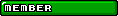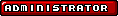That's not a proper fix. That's a workaround. The issue is with Windows and not GM. Microsoft pushed an update on the 30th of December which causes this issue.
The actual fix is uninstalling the latest Security update from Microsoft that crashes Gamemaker and some versions of Skype as well. It's Security Update code KB3132372.
Quote:
1. Open your Control Panel>Programs and Features>View Installed Updates
2. Go to the most recent update (Windows 10) and look for the update code (KB3132372) and uninstall it
That's not a proper fix. That's a workaround. The issue is with Windows and not GM. Microsoft pushed an update on the 30th of December which causes this issue.
The actual fix is uninstalling the latest Security update from Microsoft that crashes Gamemaker and some versions of Skype as well. It's Security Update code KB3132372.
[quote]
1. Open your Control Panel>Programs and Features>View Installed Updates
2. Go to the most recent update (Windows 10) and look for the update code (KB3132372) and uninstall it
[/quote]


![Taiwan [tw]](./images/flags/tw.gif) Hypernova
Hypernova
![Canada [ca]](./images/flags/ca.gif) XerX
XerX
![Turkey [tr]](./images/flags/tr.gif) Mors
Mors
![Canada [ca]](./images/flags/ca.gif) searingjet
searingjet
![Canada [ca]](./images/flags/ca.gif) XerX
XerX