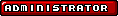Does anyone know a workaround when it comes to disabling HingeJoint components in Unity? It's super strange that they removed that function, as you can do it with 2D hinge joints - It seems that they even removed rigidBody.enabled. I solved that with ".Sleep", but still, why is hingeJoint.enabled not a thing!?
Code:
if (!ragdoll) {
rigidBody.Sleep ();
for (int i = 0; i < ragdollParts.Length; i++) {
ragdollJoints [i].enabled = false;
}
}
That is what the code is supposed to do, but sadly, it only works with 2D joints!

EDIT: Turns out I didn't have to disable them, as the rigidbody was disabled it basically cancelled the hinge joint.
EDIT2: Nevermind, hinge joints still have to be disabled!
Does anyone know a workaround when it comes to disabling HingeJoint components in Unity? It's super strange that they removed that function, as you can do it with 2D hinge joints - It seems that they even removed rigidBody.enabled. I solved that with ".Sleep", but still, why is hingeJoint.enabled not a thing!?
[code] if (!ragdoll) {
rigidBody.Sleep ();
for (int i = 0; i < ragdollParts.Length; i++) {
ragdollJoints [i].enabled = false;
}
}[/code]
That is what the code is supposed to do, but sadly, it only works with 2D joints! :(
EDIT: Turns out I didn't have to disable them, as the rigidbody was disabled it basically cancelled the hinge joint.
EDIT2: Nevermind, hinge joints still have to be disabled!


![Undefined [zz]](./images/flags/zz.gif) Q-Nova
Q-Nova
![Undefined [zz]](./images/flags/zz.gif) Q-Nova
Q-Nova
![Undefined [zz]](./images/flags/zz.gif) Sloshy
Sloshy
![Undefined [zz]](./images/flags/zz.gif) Sloshy
Sloshy
![Undefined [zz]](./images/flags/zz.gif) OnceUponAGamer
OnceUponAGamer
![Turkey [tr]](./images/flags/tr.gif) Mors
Mors
![United States [us]](./images/flags/us.gif) BlimpFruit
BlimpFruit
![Undefined [zz]](./images/flags/zz.gif) OnceUponAGamer
OnceUponAGamer
![Undefined [zz]](./images/flags/zz.gif) TrinitroMan
TrinitroMan
![Spain [es]](./images/flags/es.gif) Gatete
Gatete
![United States [us]](./images/flags/us.gif) Willsaber
Willsaber
![United States [us]](./images/flags/us.gif) Neweegee
Neweegee
![Spain [es]](./images/flags/es.gif) Gatete
Gatete
![Sweden [se]](./images/flags/se.gif) Aivenstruz_
Aivenstruz_
![United States [us]](./images/flags/us.gif) TheShyGuy
TheShyGuy
![Canada [ca]](./images/flags/ca.gif) Friendly Dictator
Friendly Dictator
![Sweden [se]](./images/flags/se.gif) Aivenstruz_
Aivenstruz_
![Antarctica [aq]](./images/flags/aq.gif) DarkBlueYoshi
DarkBlueYoshi
![United States [us]](./images/flags/us.gif) TheShyGuy
TheShyGuy
![United States [us]](./images/flags/us.gif) onpon4
onpon4




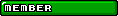









 I'm trying to implement something like this in RPG Maker VX.
I'm trying to implement something like this in RPG Maker VX.